[installation service] install and uninstall IIS server?
One click Install IIS server
1. Open the software and click "one click install uninstall IIS" in the menu bar.
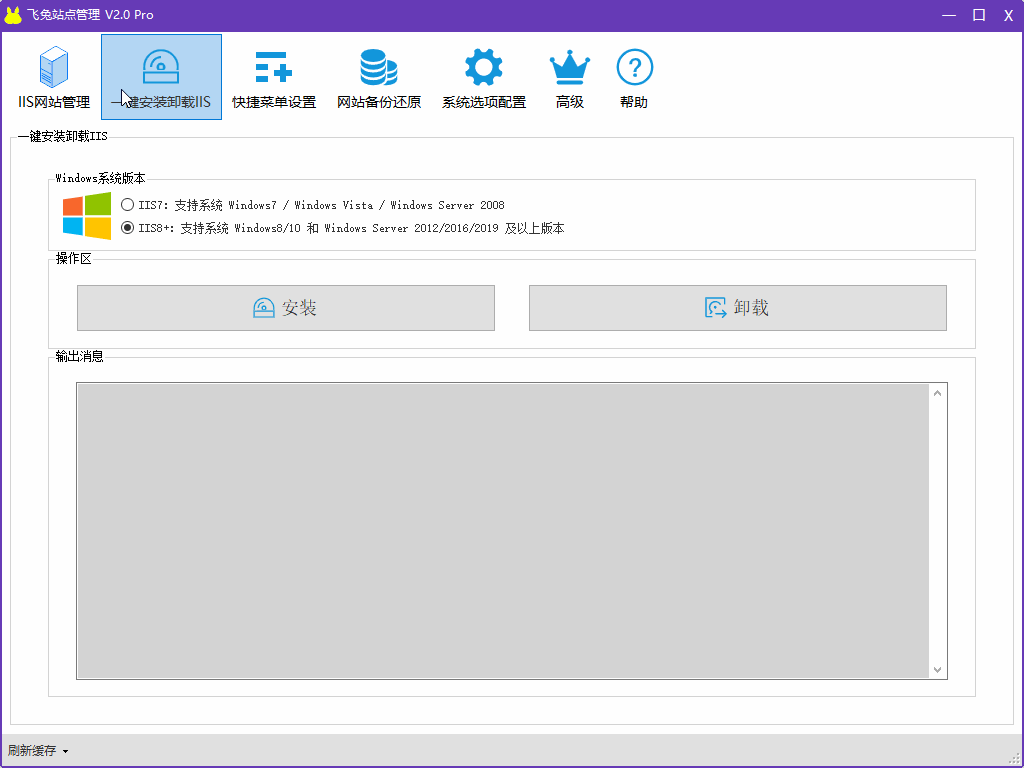
2. Select the windows system version and the system will recognize it automatically. It can be used by default.
3. Click Install and restart the computer after the installation is completed.
One click uninstall IIS server
As shown in the figure above, click the button "uninstall" and restart the computer after the uninstall is completed.
Error reporting problem
- Access denied:jvjuefangwen.html