[batch management website] how to delete sites in batch?
1. Open the software and click IIS website management in the menu bar.
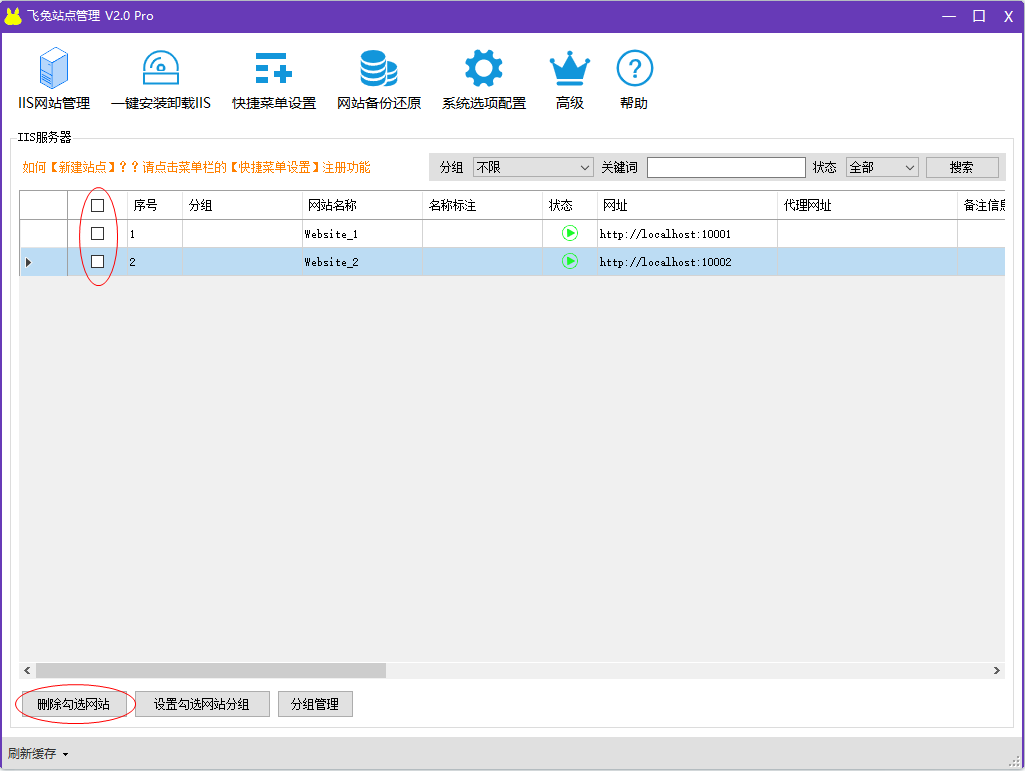
2. Check the website to be deleted in the list.
3. Click the button "delete checked website" in the lower left corner.
Note: this operation will not delete the site directory data, only the IIS site.
Error reporting problem
- Access denied:jvjuefangwen.html