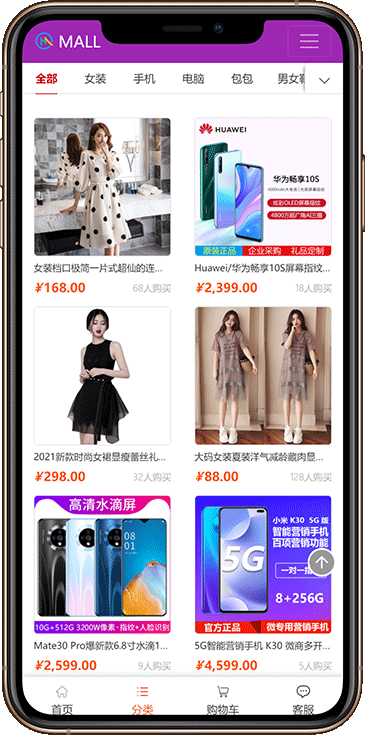Deploy d'Websäit net core3.1+mysql5.7 op Fedora 29/30/31/32/33/34
Dësen Tutorial gëtt benotzt fir z'installéieren
Deployment Ëmfeld
Deploy der Websäit op
Fedora 29,Fedora 30,Fedora 31,Fedora 32,Fedora 33,Fedora 34
Websäit Programm
.Net core 3.1 + mysql 5.7
Schrëtt
Installéiert d'Pagode
wget -O install.sh http://download.bt.cn/install/install_6.0.sh && bash install.sh
Installéiert d'Betribsëmfeld
Installéiert SDK
sudo dnf install dotnet-sdk-3.1Installéiert Runtime
sudo dnf install dotnet-runtime-3.1Kontrolléiert ob d'Installatioun erfollegräich ass
dotnet --list-sdks dotnet --list-runtimes
Eroplueden Websäit Fichieren
Eroplueden der Websäit an en Dossier (zB:
root\wwwroot\dotnet\)
Installéiert nginx Server, mysql5.7, Daemon Supervisor
- Installéiert nginx Server, mysql5.7, an Daemon Supervisor (Supervisor ass am Pagoda Store installéiert)
- Füügt Websäit a setzt nginx Proxy op
http://localhost:5000 - Öffnen de Supervisor a füügt Startup Kommando
dotnet /wwwroot/dotnet/Web.dll,Inhaltsverzeechnes:/wwwroot/dotnet/
D'Installatioun ass fäerdeg.
Websäit download Mall Aféierung
Scan Code mam Handy:

Computer Demo:/demo/mall/
Backstage Demo:/demo/mall/login.html
Benotzernumm: Admin Passwuert: 123456
WIN环境: Windows Server 2012, Windows Server 2016, Windows Server 2019
Linux Ëmfeld: Ubuntu16.04, Ubuntu18.04, Ubuntu20.04, Ubuntu21.04, CentOS7, CentOS8, Debian9, Debian10, Fedora, openSUSE 15, RHEL 7, SLES12, SLES15, Alpine
Programm: asp.net Kär 3.1 + mysql 5.7
Mobile Screenshot