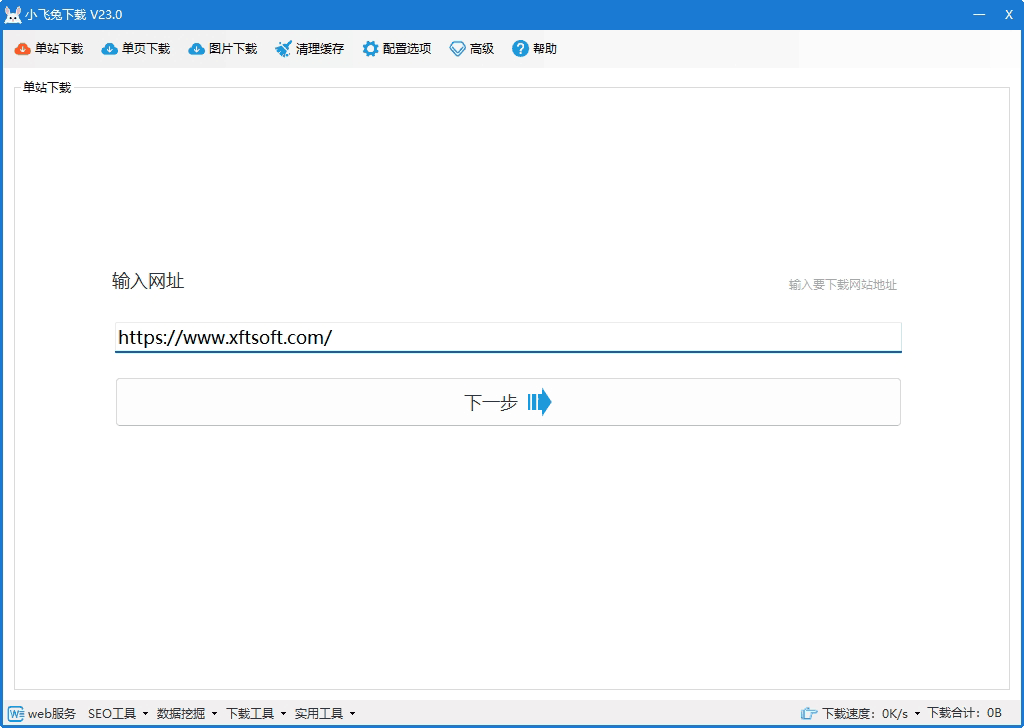- Suporta sa bersyon ng TLS protocol
- i-update ang patch
- Windows 7 SP1 at Windows Server 2008 R2 SP1
- TLS1.2 patch
- TLS1.3 patch
- Windows 8.1 at Windows Server 2012 R2
- TLS1.2 patch
- TLS1.3 patch
- Windows 10 at Windows Server 2016/2019
- TLS1.2 patch
- TLS1.3 patch
- I-detect ang mga bersyon ng TLS na sinusuportahan ng Win
- Inirerekomenda na paganahin ang TLS tool
- Dokumentasyon ng sanggunian
- Configuration ng Windows Server 2008
- dokumentasyon ng ikatlong partido
Ang Schannel SSP ay nagpapatupad ng mga bersyon ng TLS, DTLS, at SSL protocol. Sinusuportahan ng iba't ibang bersyon ng Windows ang iba't ibang bersyon ng protocol.
Ang Windows SChannel secure socket ay isang secure na socket protocol na pagpapatupad na ibinigay ng Windows operating system, kabilang ang SSL at TLS. Ang SChannel ay isa sa mga pangunahing bahagi ng secure na komunikasyon Nagbibigay ito ng serye ng mga API para sa pagpapatupad ng secure na komunikasyon sa mga operating system ng Windows.
Suporta sa bersyon ng TLS protocol
Ipinapakita ng sumusunod na talahanayan ang suporta ng provider ng Microsoft Schannel para sa mga bersyon ng TLS protocol.
| Windows OS | Kliyente ng TLS 1.0 | TLS 1.0 server | Kliyente ng TLS 1.1 | TLS 1.1 server | Kliyente ng TLS 1.2 | TLS 1.2 server | Kliyente ng TLS 1.3 | TLS 1.3 server |
|---|---|---|---|---|---|---|---|---|
| Windows Vista/Windows Server 2008 | activated | activated | hindi suportado | hindi suportado | hindi suportado | hindi suportado | hindi suportado | hindi suportado |
| Windows Server 2008 with Service Pack 2 (SP2) | activated | activated | may kapansanan | may kapansanan | may kapansanan | may kapansanan | hindi suportado | hindi suportado |
| Windows 7/Windows Server 2008 R2 | activated | activated | may kapansanan | may kapansanan | may kapansanan | may kapansanan | hindi suportado | hindi suportado |
| Windows 8/Windows Server 2012 | activated | activated | activated | activated | activated | activated | hindi suportado | hindi suportado |
| Windows 8.1/Windows Server 2012 R2 | activated | activated | activated | activated | activated | activated | hindi suportado | hindi suportado |
| Windows 10 na bersyon 1507 | activated | activated | activated | activated | activated | activated | hindi suportado | hindi suportado |
| Windows 10 na bersyon 1511 | activated | activated | activated | activated | activated | activated | hindi suportado | hindi suportado |
| Windows 10 na bersyon 1607/Windows Server 2016 Standard | activated | activated | activated | activated | activated | activated | hindi suportado | hindi suportado |
| Windows 10 na bersyon 1703 | activated | activated | activated | activated | activated | activated | hindi suportado | hindi suportado |
| Windows 10 na bersyon 1709 | activated | activated | activated | activated | activated | activated | hindi suportado | hindi suportado |
| Windows 10 na bersyon 1803 | activated | activated | activated | activated | activated | activated | hindi suportado | hindi suportado |
| Windows 10 na bersyon 1809//Windows Server 2019 | activated | activated | activated | activated | activated | activated | hindi suportado | hindi suportado |
| Windows 10 na bersyon 1903 | activated | activated | activated | activated | activated | activated | hindi suportado | hindi suportado |
| Windows 10 na bersyon 1909 | activated | activated | activated | activated | activated | activated | hindi suportado | hindi suportado |
| Windows 10 na bersyon 2004 | activated | activated | activated | activated | activated | activated | hindi suportado | hindi suportado |
| Windows 10 na bersyon 20H2 | activated | activated | activated | activated | activated | activated | hindi suportado | hindi suportado |
| Windows 10, bersyon 21H1 | activated | activated | activated | activated | activated | activated | hindi suportado | hindi suportado |
| Windows 10 bersyon 21H2 | activated | activated | activated | activated | activated | activated | hindi suportado | hindi suportado |
| Windows Server 2022 | activated | activated | activated | activated | activated | activated | activated | activated |
| Windows 11 | activated | activated | activated | activated | activated | activated | activated | activated |
Simula sa Windows 10 na bersyon 1607 at Windows Server 2016, ang SSL 2.0 ay inalis at hindi na sinusuportahan.
i-update ang patch
Kung hindi ito sinusuportahan ng system, maaari mong i-update ang patch para masuportahan ng system ang bersyon ng TLS.
Windows 7 SP1 at Windows Server 2008 R2 SP1
TLS1.2 patch
KB3080079: Update sa seguridad, sumusuporta sa TLS 1.2 at DTLS 1.2.KB3140245: Updater na may kasamang encryption algorithm at cipher suite na sumusuporta sa TLS 1.2.
TLS1.3 patch
KB5003620: Kasama rin ang mga update sa seguridad upang matiyak na mas secure ang mga naka-encrypt na protocol ng komunikasyon sa system.
Dapat tandaan na ang mga partikular na epekto ng patch ay maaaring mag-iba depende sa bersyon ng operating system at oras ng pag-update, at maaaring hindi sumusuporta sa TLS 1.3.
Windows 8.1 at Windows Server 2012 R2
TLS1.2 patch
KB2977292: Update sa seguridad, sumusuporta sa TLS 1.2 at DTLS 1.2.KB3140245: Updater na may kasamang encryption algorithm at cipher suite na sumusuporta sa TLS 1.2.
TLS1.3 patch
KB5003612: Kasama ang mga update sa seguridad upang matiyak na mas secure ang mga naka-encrypt na protocol ng komunikasyon sa system.
Windows 10 at Windows Server 2016/2019
TLS1.2 patch
KB3147461: Update sa seguridad, sumusuporta sa TLS 1.2 at DTLS 1.2.KB3172614: Updater na may kasamang encryption algorithm at cipher suite na sumusuporta sa TLS 1.2.
TLS1.3 patch
KB5003611: Update sa seguridad, sumusuporta sa TLS 1.3 at DTLS 1.3.KB5004244: Updater upang isama ang mga algorithm ng pag-encrypt at mga cipher suite na sumusuporta sa TLS 1.3.
I-detect ang mga bersyon ng TLS na sinusuportahan ng Win
I-detect ang mga bersyon ng TLS na sinusuportahan ng system
- Paghahanap ng system
Windows PowerShell, buksan ang window at ipasok ang:
Add-Type -AssemblyName System.ServiceModel [System.Enum]::GetNames([System.Net.SecurityProtocolType])
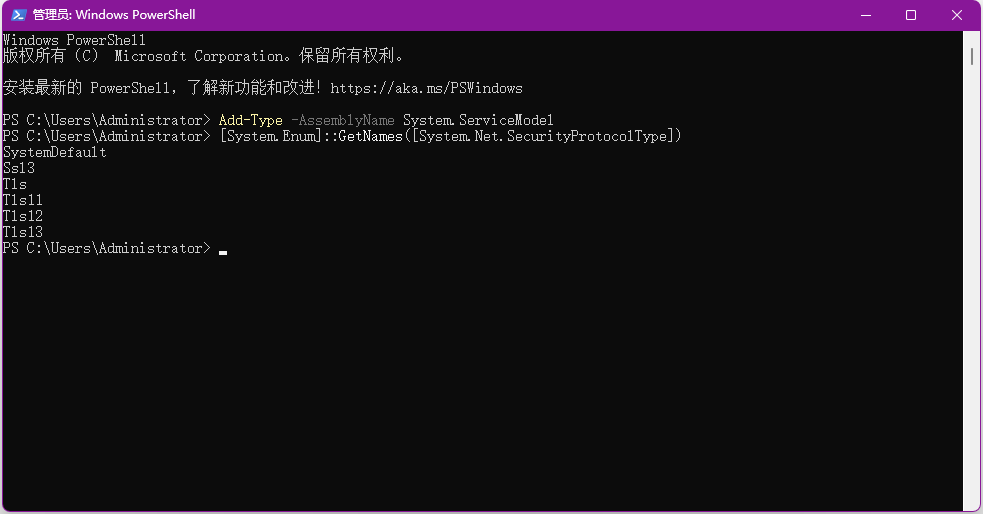
Inirerekomenda na paganahin ang TLS tool
mula sa https://www.nartac.com/Products/IISCrypto I-download at i-install ang IIS Crypto tool.
Simulan ang tool ng IIS Crypto at piliin ang tab na "Pinakamahusay na Kagawian".
Sa tab na ito makikita mo ang mga default na setting para sa lahat ng bersyon ng TLS at cipher suite na gusto mo. Kung gusto mong paganahin ang TLS 1.3, tiyaking napili ang kahon ng opsyong TLS 1.3. Bukod pa rito, maaari mong i-customize ang listahan ng cipher suite.
I-click ang button na "Ilapat" upang ilapat ang mga pagbabago.
I-restart ang system para magkabisa ang mga pagbabago.
Tandaan na bago baguhin ang mga bersyon ng TLS at mga cipher suite, dapat mong i-back up ang iyong kasalukuyang configuration ng SSL/TLS upang makabalik ka sa nakaraang configuration.
Dokumentasyon ng sanggunian
Configuration ng Windows Server 2008
Ang suporta para sa TLS 1.2 at TLS 1.1 ay nangangailangan ng pag-update. Tingnan ang Mga Update upang magdagdag ng suporta para sa TLS 1.1 at TLS 1.2 sa Windows Server 2008 SP2.
dokumentasyon ng ikatlong partido
- Sumangguni sa dokumentasyon ng Amazon:https://docs.aws.amazon.com/zh_cn/sdk-for-net/v3/developer-guide/enforcing-tls.html#enforcing-tls-dotnet-framework
Ang artikulong ito ay isinulat nipag-download ng websiteNakolekta at inayos, ang nilalaman ay nagmula sa Internet, mangyaring ipahiwatig ang pinagmulan kapag muling nag-print, salamat.
Nag-compile din kami ng mga kaugnay na artikulo dati:Mga dahilan at solusyon para sa "Na-abort ang kahilingan: Nabigong lumikha ng secure na channel ng SSL/TLS"