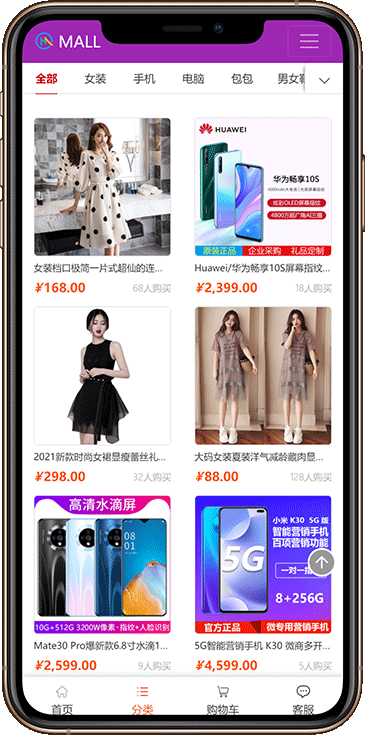Implementer webstedet net core3.1+mysql5.7 til Windows-serveren 2012/2016/2019
Denne tutorial bruges til at implementere
Implementeringsmiljø
Implementer hjemmesiden til
Windows Server 2012、Windows Server 2016、Windows Server 2019
hjemmeside program
.Net core 3.1 + mysql 5.7
Indbyggede installationstrin
Installer mysql5.7
Installer ved hjælp af den officielle installationspakke:https://downloads.mysql.com/archives/get/p/23/file/mysql-5.7.34-win32.zip
Tredjepartssoftware til at installere mysql: Pagoda, phpStudy osv.
Installer IIS
https://jingyan.baidu.com/article/90895e0ffb5c1764ec6b0bbb.html
Installer driftsmiljøet
For 32-bit systemer skal du installere følgende 3 (bare download og installer)
- https://dotnet.microsoft.com/download/dotnet/thank-you/sdk-3.1.413-windows-x86-installer
- https://dotnet.microsoft.com/download/dotnet/thank-you/runtime-aspnetcore-3.1.19-windows-x86-installer
- https://dotnet.microsoft.com/download/dotnet/thank-you/runtime-aspnetcore-3.1.19-windows-hosting-bundle-installer
Installer følgende 3 til 64-bit systemer (bare download og installer)
- https://dotnet.microsoft.com/download/dotnet/thank-you/sdk-3.1.413-windows-x64-installer
- https://dotnet.microsoft.com/download/dotnet/thank-you/runtime-aspnetcore-3.1.19-windows-x64-installer
- https://dotnet.microsoft.com/download/dotnet/thank-you/runtime-aspnetcore-3.1.19-windows-hosting-bundle-installer
Kontroller, om installationen er vellykket
dotnet --list-sdks dotnet --list-runtimesIIS opretter hjemmeside
- Upload hjemmesiden til en servermappe som:
D:\www\website\, uploades webstedsfiler til denne mappe - Åben
IIS server,eksistererinternet sideHøjreklik på nodenTilføj hjemmeside, indtast URL-navnet som f.eksdotnet, mappeindtastningD:\www\website\ - eksisterer
ansøgningspuljeSkru opdotnetDobbeltklik for at ændre.NET CLR-versionSkifte tilIngen administreret kode, bekræft lagring.
Reference til ovenstående operationer:https://jingyan.baidu.com/article/915fc414aedf4a51384b2047.html (Windows Server-konfiguration nedenfor, spring ovenstående del over)
Introduktion til hjemmeside download mall
Scan kode med mobiltelefon:

Computer demo:/demo/mall/
Backstage demo:/demo/mall/login.html
Brugernavn: Admin Adgangskode: 123456
WIN环境:Windows Server 2012、Windows Server 2016、Windows Server 2019
Linux-miljø: Ubuntu16.04, Ubuntu18.04, Ubuntu20.04, Ubuntu21.04, CentOS7, CentOS8, Debian9, Debian10, Fedora, openSUSE 15, RHEL 7, SLES12, SLES15, Alpine
Program: asp.net core 3.1 + mysql 5.7
Mobile screenshot