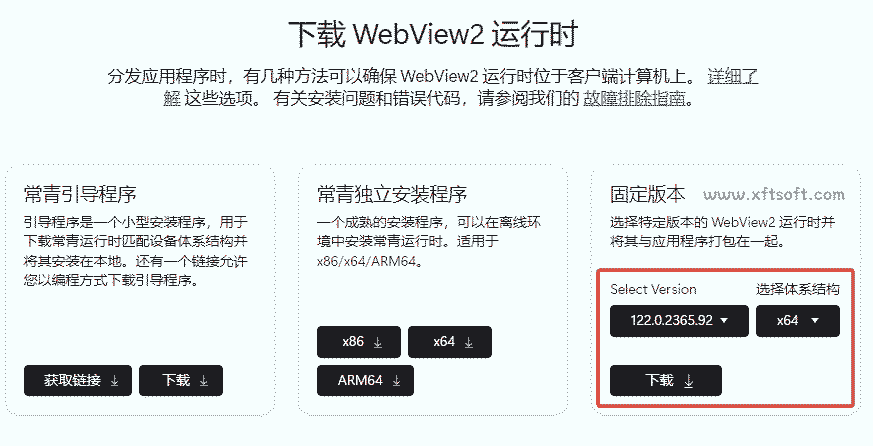[Web login] Get the cookie value or UserAgent value of the web page
Table of Contents
Introduce two ways to obtain cookies:
1. Get the software with built-in simulated browser (need to install plug-in)
2. Get it through Chrome browser
1. Get the software from the built-in simulated browser
Install the plugin
Automatic installation
- In the software menu bar, click
help, selectInstall the plugin, install it in the plugin listWebView2Plugins (ignored if already installed)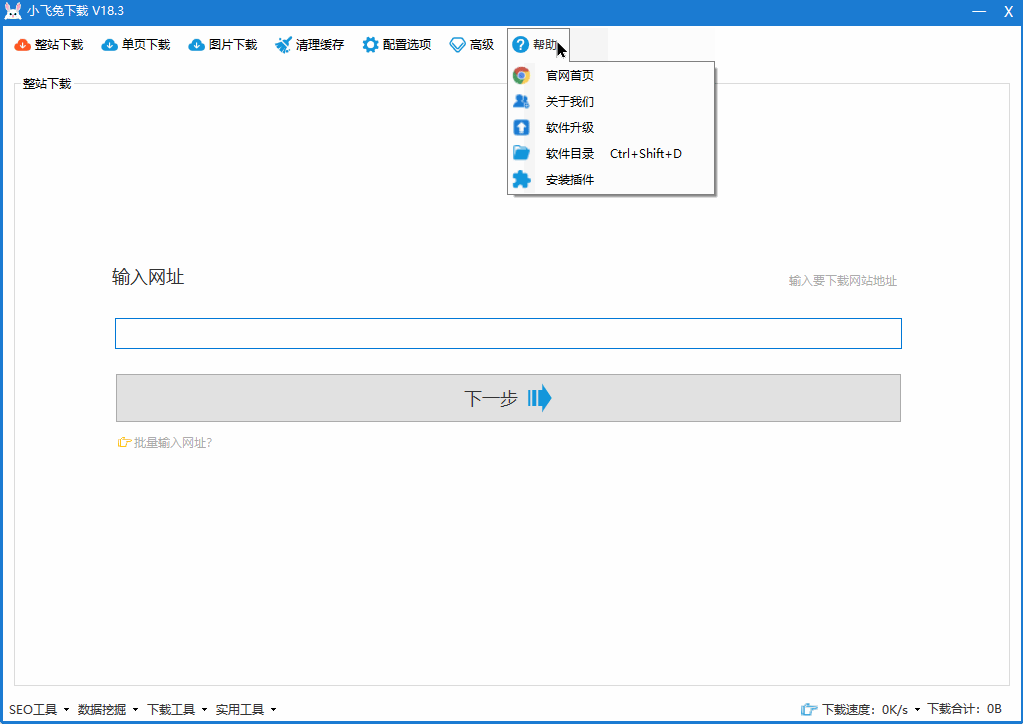
- Please make sure the installed version is 122.0.2365.92 or above. If the version is older, please uninstall it first (refer to the following plugin uninstallation). After uninstallation, repeat the first step
Manual Installation
Plugin Uninstall
- Open
control Panel-Programs and Features,turn upMicrosoft Edge WebView2 RuntimeClick Uninstall
Get Cookie and UserAgent
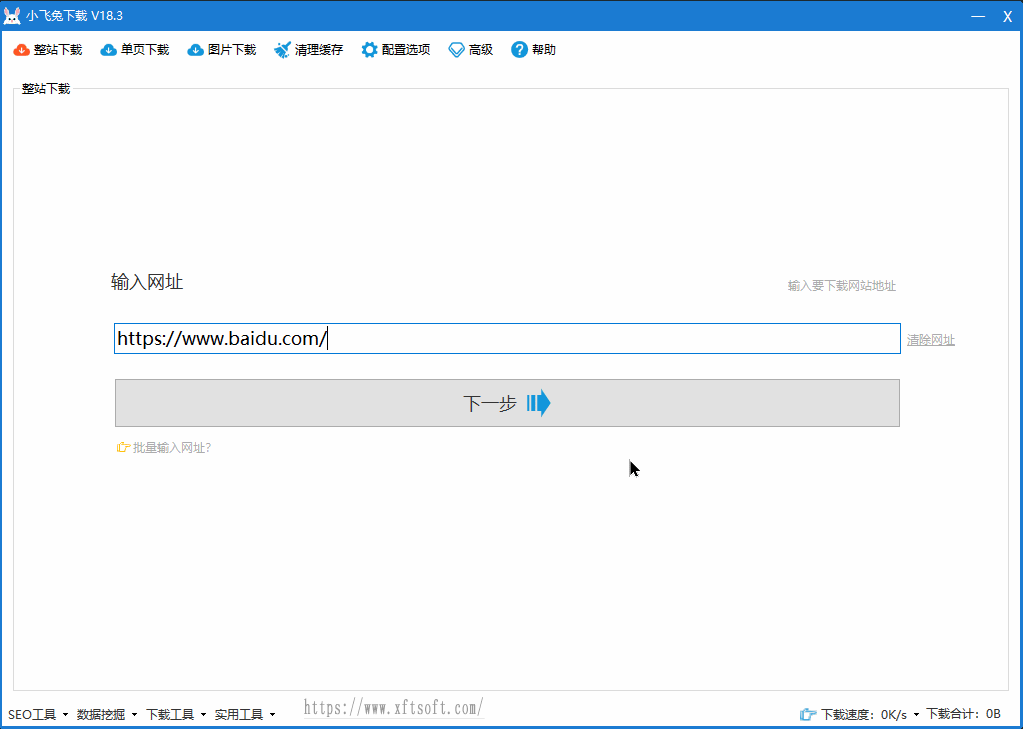
Note: For Windows 10 and above, the runtime plug-in is installed by default
2. Get it from Chrome browser
Preparation
- Taking Chrome browser as an example, press F12 or right-click the page and select Inspect Element, a window will pop up as shown in the figure below.
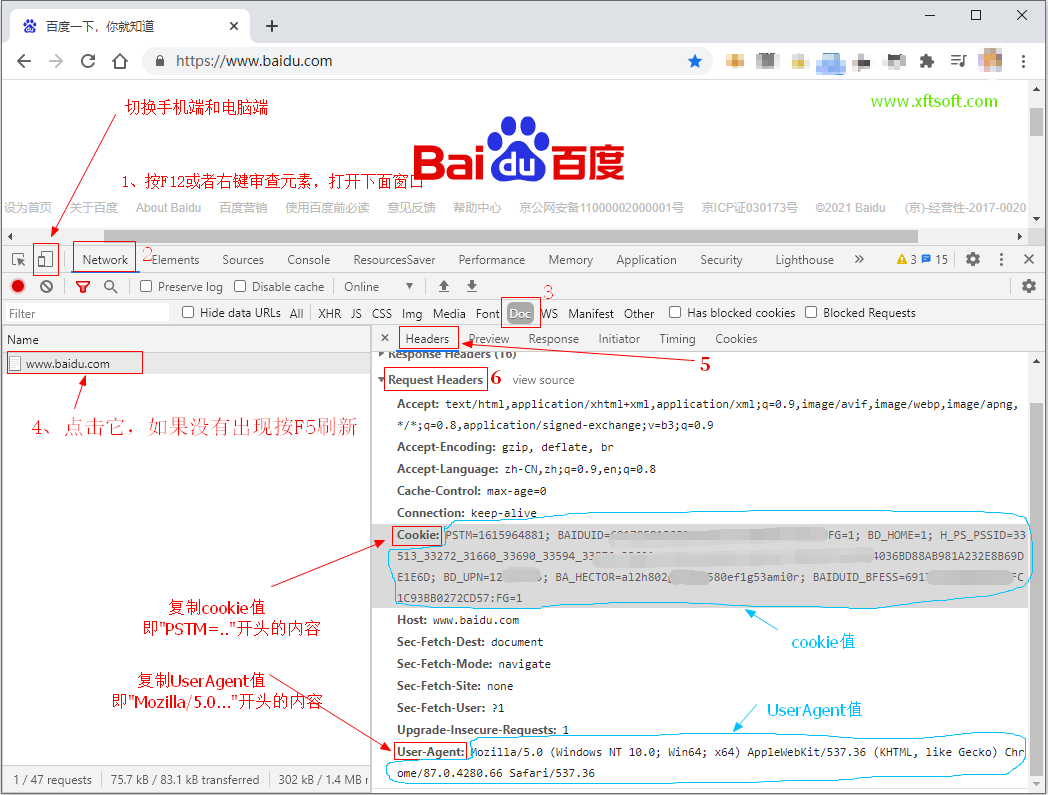
Steps
- After opening the Inspect Element window, first select mobile or computer, enter the URL and press Enter to open the target page. If you need to log in, log in to open the target page.
- Click
Network(network) - Click
Doc(document) - Click
WebsiteIf you don't see the URL, refresh the page. - Click
Headers(Header) - Scroll to
Request Headers(Request headers) - turn up
CookieorUser-Agent, copy the values to the software respectively, as shown below.
Note: If the cookie contains escape characters, do not use the right button to copy the value. The correct operation is: select the cookie content and press ctrl+c to copy it.
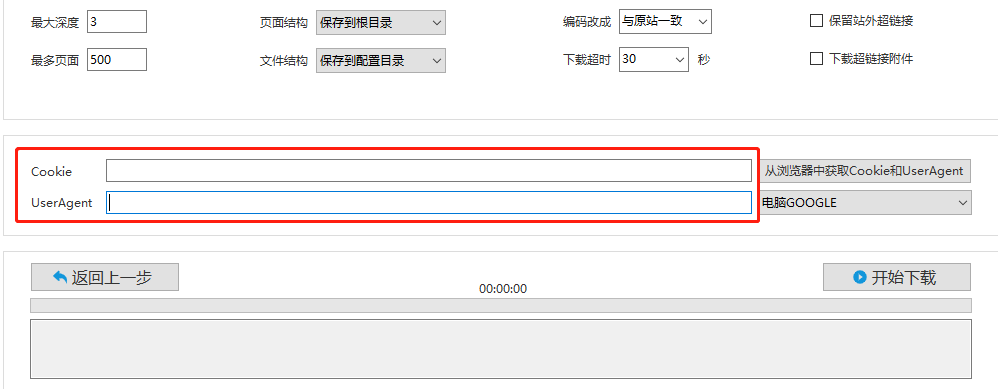
Operation animation
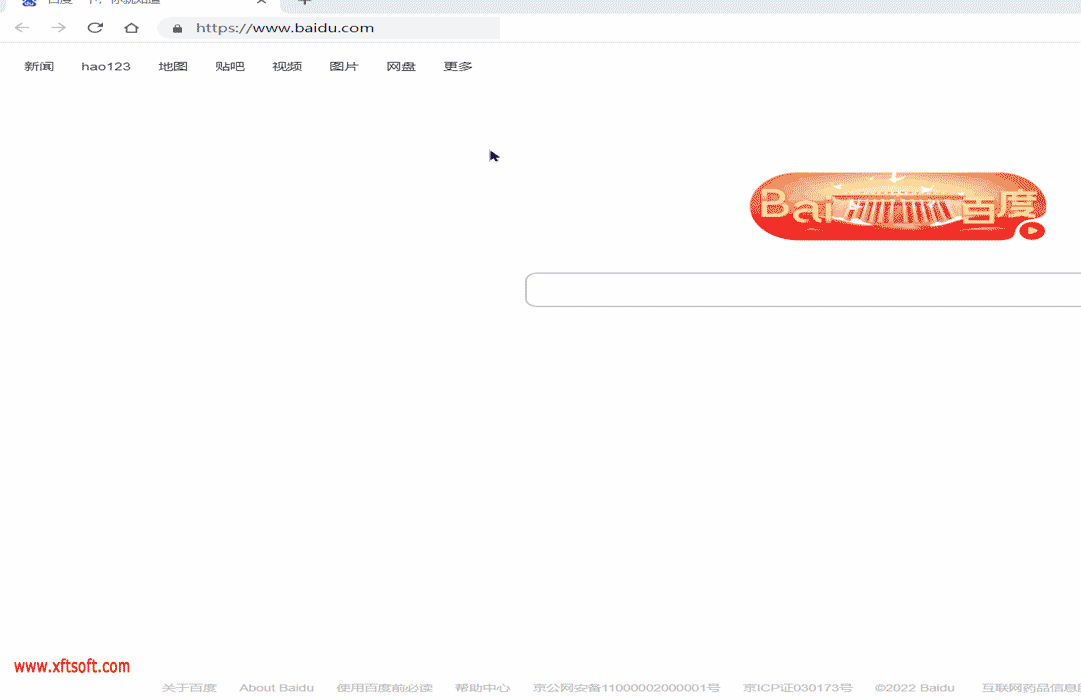
WeChat authorization acquisition method
- Please asynchronously:【WeChat login】How to get WeChat cookie value and useragent value
Key words
log in pageAccount LoginCookie