Introduce two methods to download pictures of the entire site?
Table of Contents
The following are two methods. The first method requires configuration, while the second method does not. You can also set restrictions on images, such as excluding images that are too small.
Use the whole site download function
- The download page sets the depth and number of pages to 999999

- Configuration option settings, identify link only open
image link, other closed
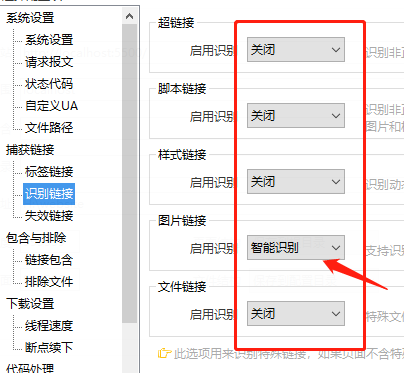
- Configuration option settings, exclude file configuration
Image DownloadSet as default download,Download background imageCheck it, uncheck the others.
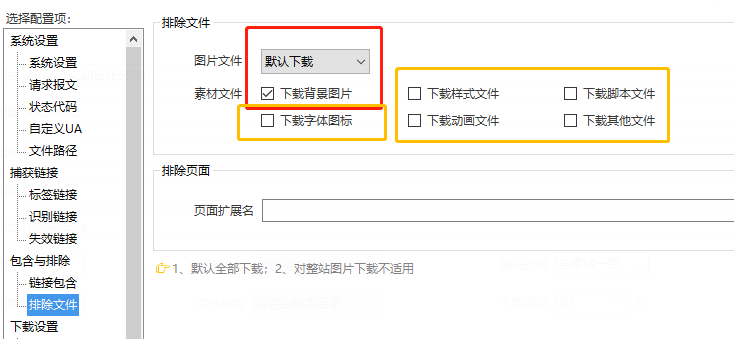
You need to configure points 2 and 3 to reduce unnecessary file downloads, and the rest can be left as default.
Use the whole site image download
- The download page sets the depth and number of pages to 999999

- Configure pixel range and image size
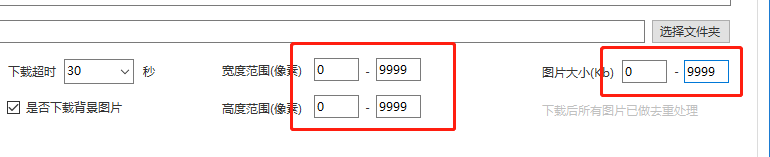
Download software
- download link:/product/
Keywords in this article
- Image Download
- Download image
- Web page image download
- Download pictures of the entire site
- Download web images