How to deploy a website using PhpStudy and Pagoda
Table of Contents
PhpStudy is suitable for local deployment, and Pagoda is suitable for server deployment.
Recommended deployment environment:
windows、pagoda、Apache、PHP7.4。
Reasons: 1. The Linux environment may encounter uppercase and lowercase anomalies; 2. Nginx also needs to be rewritten; 3. PHP versions above 8 may also need to configure the php.ini file.
Local operation
Web Services
- Simple and direct operation method: use Website Download Bring your own
Web Servicesrun.
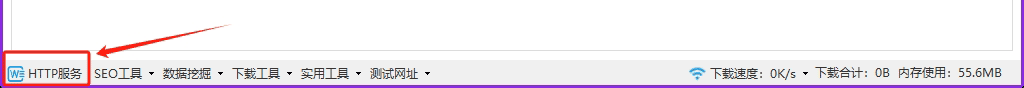
- Enter the folder address where the website is located, and then click Create Web Service.
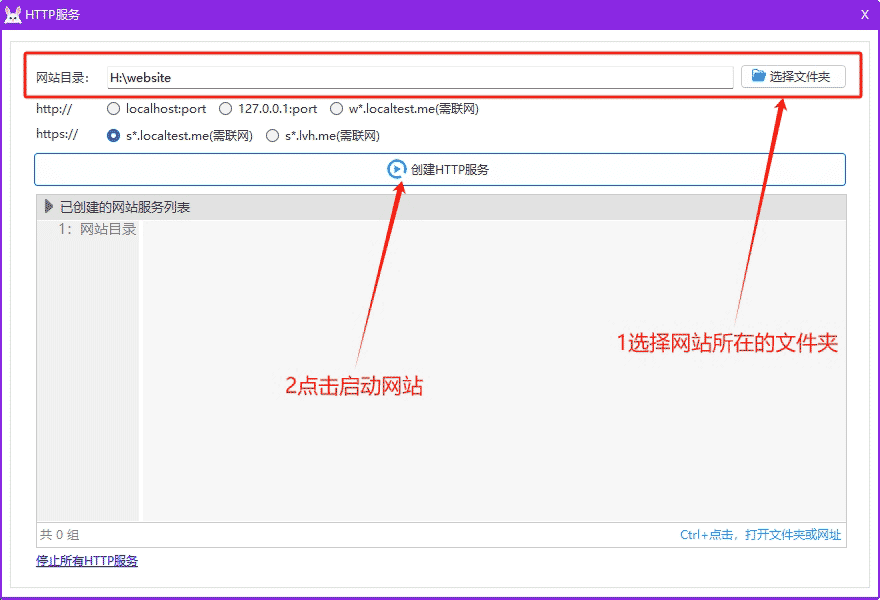
PhpStudy
Download and install
Start Apache
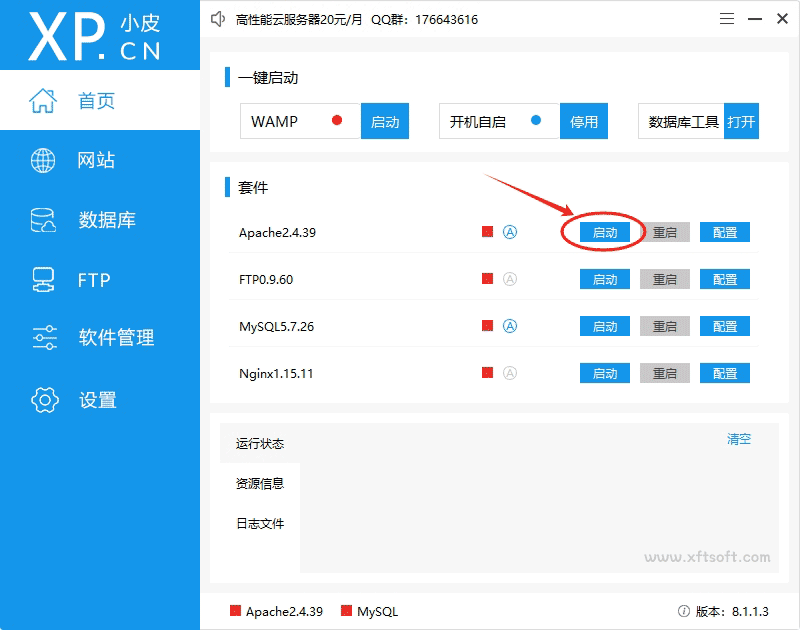
Create a website
- set up
domain name、Root directory、Check PHP, and fill inPseudo-static(In the website directory).
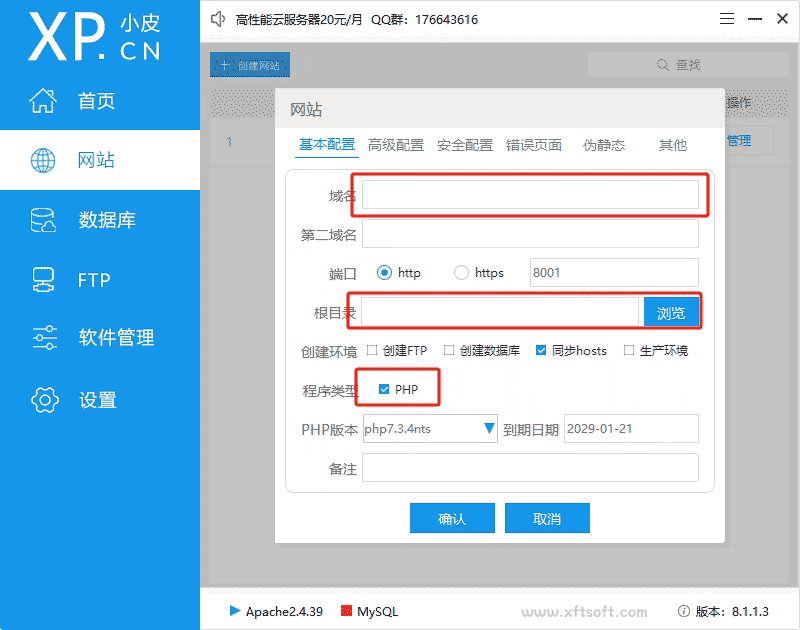
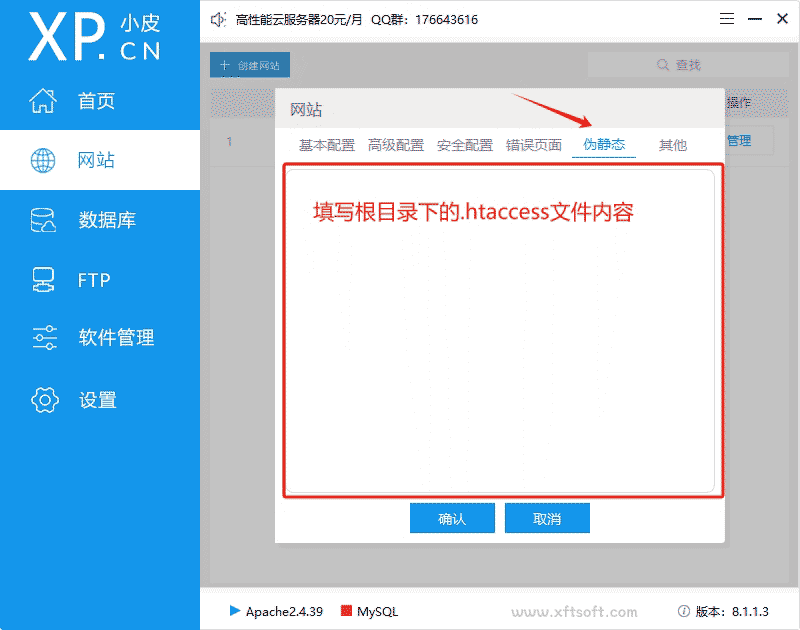
Note: Due to a bug in PhpStudy software, PhpStudy software will clear the contents of the .htaccess file in the root directory when creating the website, so the pseudo-static rule content must be filled in when creating the website.
Open the website
- In the website list, click "Manage" -> "Open Website"
pagoda
Download and install
Software Store
- Installation: Apache/nginx+php
Create a website
Click the Site menu, click Add Site
- Domain name management: self-configuration, if
localhost - Pseudo-static: Select "0.Current", and the Apache input content is [
.htaccessFile content], Nginx input content is [the root directory of the websitenginx.htaccessdocument content]
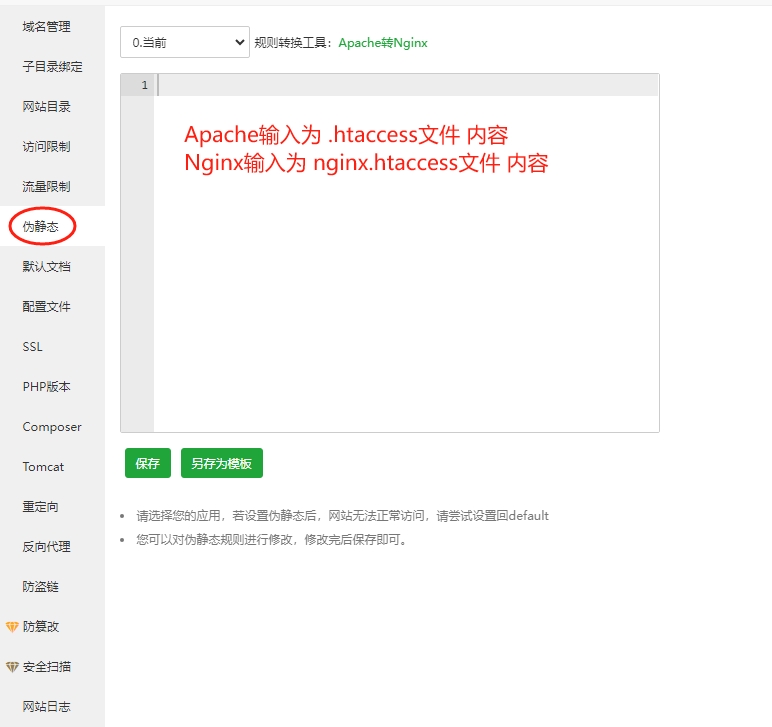
- PHP version: PHP-74

Precautions
PHP version problem
- PHP8.x version requires in the configuration file
php.iniTo turn on output buffering, the code is:output_buffering = on
Linux case issues
- It is recommended to use Windows system as the server because the URL address of the Linux system server is case sensitive.