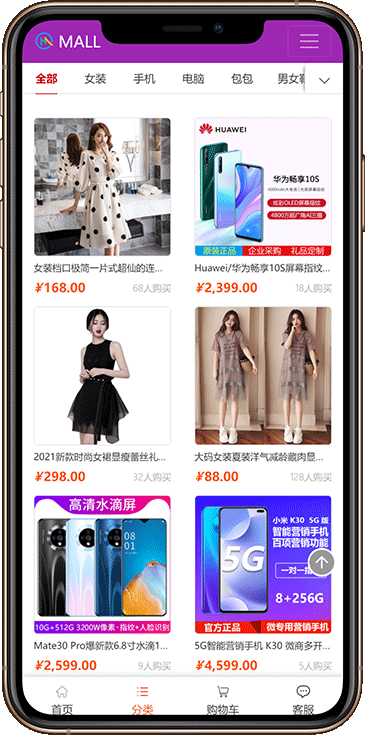Ce tutoriel est utilisé pour déployer
Environnement de déploiement
Déployer le site Web sur
Windows Server 2012、Windows Server 2016、Windows Server 2019
programme de site Web
.Net core 3.1 + mysql 5.7
Étapes d'installation natives
Installez MySQL5.7
Installez à l'aide du package d'installation officiel :https://downloads.mysql.com/archives/get/p/23/file/mysql-5.7.34-win32.zip
Logiciels tiers pour installer mysql : Pagoda, phpStudy, etc.
Installer IIS
https://jingyan.baidu.com/article/90895e0ffb5c1764ec6b0bbb.html
Installer l'environnement d'exploitation
Pour les systèmes 32 bits, installez les 3 suivants (il suffit de télécharger et d'installer)
- https://dotnet.microsoft.com/download/dotnet/thank-you/sdk-3.1.413-windows-x86-installer
- https://dotnet.microsoft.com/download/dotnet/thank-you/runtime-aspnetcore-3.1.19-windows-x86-installer
- https://dotnet.microsoft.com/download/dotnet/thank-you/runtime-aspnetcore-3.1.19-windows-hosting-bundle-installer
Installez les 3 suivants pour les systèmes 64 bits (il suffit de télécharger et d'installer)
- https://dotnet.microsoft.com/download/dotnet/thank-you/sdk-3.1.413-windows-x64-installer
- https://dotnet.microsoft.com/download/dotnet/thank-you/runtime-aspnetcore-3.1.19-windows-x64-installer
- https://dotnet.microsoft.com/download/dotnet/thank-you/runtime-aspnetcore-3.1.19-windows-hosting-bundle-installer
Vérifiez si l'installation a réussi
dotnet --list-sdks dotnet --list-runtimesIIS crée un site Web
- Téléchargez le site Web dans un dossier de serveur tel que :
D:\www\website\, les fichiers du site Web sont téléchargés dans ce répertoire - Ouvrir
Serveur IIS,existersite webClic droit sur le nœudAjouter un site Web, saisissez le nom de l'URL tel quedotnet, entrée de répertoireD:\www\website\ - exister
pool d'applicationsvenezdotnetDouble-cliquez pour changerVersion .NETCLRChanger pourPas de code managé, confirmez l'enregistrement.
Référence pour les opérations ci-dessus :https://jingyan.baidu.com/article/915fc414aedf4a51384b2047.html (Configuration Windows Server ci-dessous, ignorez la partie ci-dessus)
Présentation du centre de téléchargement de sites Web

Capture d'écran mobile