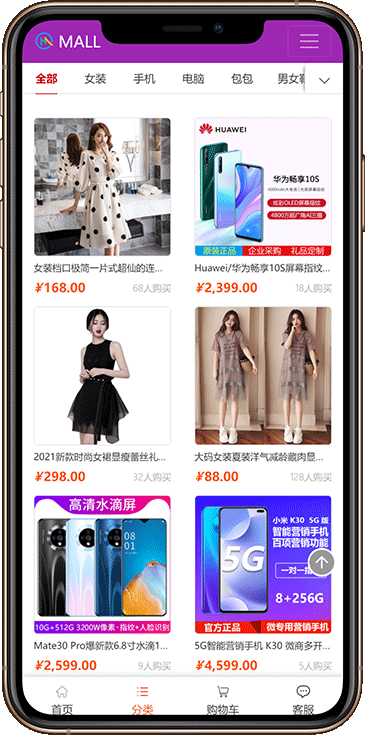Dësen Tutorial gëtt benotzt fir z'installéieren
Deployment Ëmfeld
Deploy der Websäit op
Windows Server 2012,Windows Server 2016,Windows Server 2019
Websäit Programm
.Net core 3.1 + mysql 5.7
Native Installatioun Schrëtt
Installéiert mysql5.7
Installéiere mat dem offiziellen Installatiounspaket:https://downloads.mysql.com/archives/get/p/23/file/mysql-5.7.34-win32.zip
Drëtt Partei Software fir mysql z'installéieren: Pagoda, phpStudy, etc.
Installéiert IIS
https://jingyan.baidu.com/article/90895e0ffb5c1764ec6b0bbb.html
Installéiert d'Betribsëmfeld
Fir 32-Bit Systemer, installéiert déi folgend 3 (just eroflueden an installéieren)
- https://dotnet.microsoft.com/download/dotnet/thank-you/sdk-3.1.413-windows-x86-installer
- https://dotnet.microsoft.com/download/dotnet/thank-you/runtime-aspnetcore-3.1.19-windows-x86-installer
- https://dotnet.microsoft.com/download/dotnet/thank-you/runtime-aspnetcore-3.1.19-windows-hosting-bundle-installer
Installéiert déi folgend 3 fir 64-Bit Systemer (just eroflueden an installéieren)
- https://dotnet.microsoft.com/download/dotnet/thank-you/sdk-3.1.413-windows-x64-installer
- https://dotnet.microsoft.com/download/dotnet/thank-you/runtime-aspnetcore-3.1.19-windows-x64-installer
- https://dotnet.microsoft.com/download/dotnet/thank-you/runtime-aspnetcore-3.1.19-windows-hosting-bundle-installer
Kontrolléiert ob d'Installatioun erfollegräich ass
dotnet --list-sdks dotnet --list-runtimesIIS erstellt Websäit
- Eroplueden der Websäit an e Server Dossier wéi:
D:\www\website\, Websäitdateien ginn an dësem Verzeichnis eropgelueden - Oppen
IIS Server, existéierenWebsäitNode riets klicktWebsäit addéieren, gitt den URL Numm wéidotnet, Verzeechnes InputD:\www\website\ - existéieren
Applikatioun PooloptauchendotnetDuebelklick fir ze änneren.NET CLR VersiounÄnneren opKee geréiert Code, confirméieren Spueren.
Referenz fir déi uewe genannte Operatiounen:https://jingyan.baidu.com/article/915fc414aedf4a51384b2047.html (Windows Server Konfiguratioun hei drënner, sprangen den uewe genannten Deel)
Websäit download Mall Aféierung

Mobile Screenshot