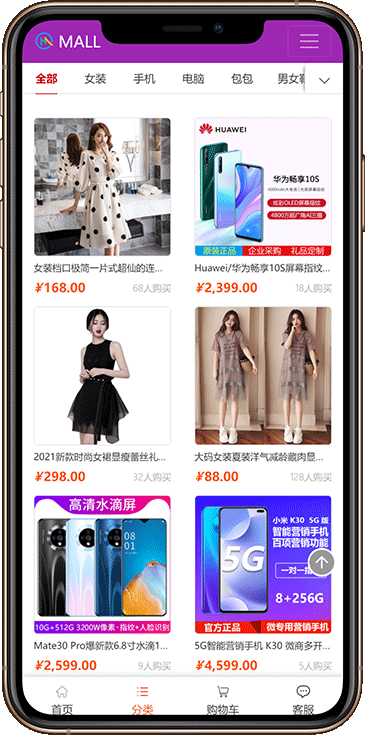将网站net core3.1+mysql5.7部署到windows server 2012/2016/2019服务器
本教程用以部署
部署环境
将网站部署到
Windows Server 2012、Windows Server 2016、Windows Server 2019
网站程序
.Net core 3.1 + mysql 5.7
原生安装步骤
安装mysql5.7
使用官方安装包安装:https://downloads.mysql.com/archives/get/p/23/file/mysql-5.7.34-win32.zip
第三方软件安装mysql:宝塔、phpStudy等
安装IIS
https://jingyan.baidu.com/article/90895e0ffb5c1764ec6b0bbb.html
安装运行环境
32位系统安装以下3个(下载安装即可)
- https://dotnet.microsoft.com/download/dotnet/thank-you/sdk-3.1.413-windows-x86-installer
- https://dotnet.microsoft.com/download/dotnet/thank-you/runtime-aspnetcore-3.1.19-windows-x86-installer
- https://dotnet.microsoft.com/download/dotnet/thank-you/runtime-aspnetcore-3.1.19-windows-hosting-bundle-installer
64位系统安装以下3个(下载安装即可)
- https://dotnet.microsoft.com/download/dotnet/thank-you/sdk-3.1.413-windows-x64-installer
- https://dotnet.microsoft.com/download/dotnet/thank-you/runtime-aspnetcore-3.1.19-windows-x64-installer
- https://dotnet.microsoft.com/download/dotnet/thank-you/runtime-aspnetcore-3.1.19-windows-hosting-bundle-installer
检测安装是否成功
dotnet --list-sdks
dotnet --list-runtimesIIS创建网站
- 将网站上传到服务器文件夹,如:
D:\www\website\,网站文件上传到此目录 - 打开
IIS服务器,在网站节点右键添加网站,输入网址名称 如dotnet、目录输入D:\www\website\ - 在
应用程序池找到dotnet双击,将.NET CLR版本改成无托管代码,确认保存。
以上操作参考:https://jingyan.baidu.com/article/915fc414aedf4a51384b2047.html (Windows Server配置 以下部分,上面部分跳过)
小飞兔商城介绍
手机扫码:

用户名:admin 密码:123456
WIN环境:Windows Server 2012、Windows Server 2016、Windows Server 2019
Linux环境:Ubuntu16.04、Ubuntu18.04、Ubuntu20.04、Ubuntu21.04、CentOS7、CentOS8、Debian9、Debian10、Fedora、openSUSE 15、RHEL 7、SLES12、SLES15、Alpine
程序:asp.net core 3.1 + mysql 5.7
手机端截图