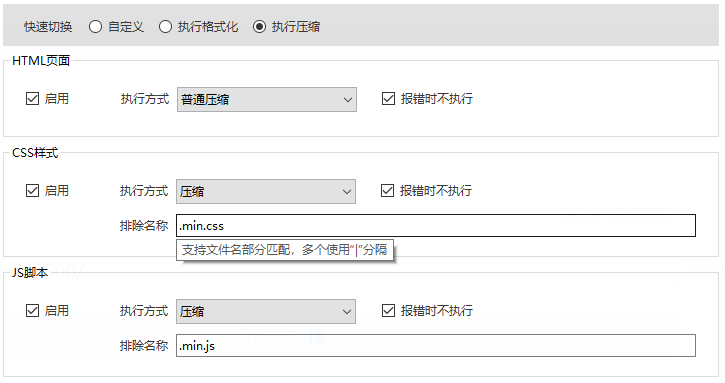Website download configuration html compression/formatting, css compression/formatting, js compression/formatting
Table of Contents
Configure the formatting or compression of documents. When generating HTML/CSS/JS files, the formatting or compression of documents will be completed automatically.
Operation: Click on the menu bar
Configuration options, clickCode ProcessingNextFormat and compressionoptions.
effect
- Formatting: Enhance readability and increase document size
- Compression: Reduce readability and document size
Formatting the document
- Formatting html documents, css documents, and js documents can make messy front-end html/css/js codes neat and tidy, beautify the layout, and make the documents more
readability。
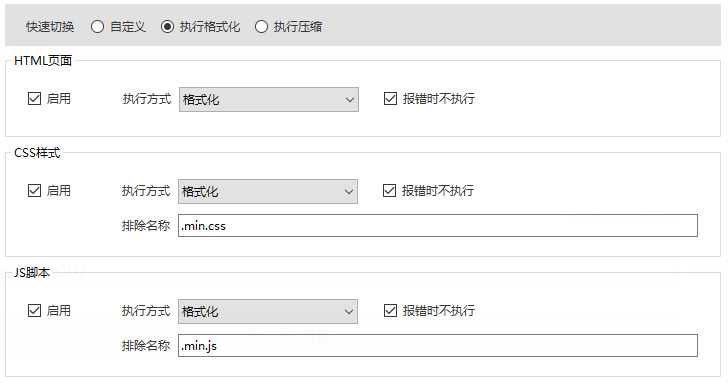
Compressed Documents
- Compression is performed on HTML documents, CSS documents, and JS documents. It is the opposite of formatting documents. The typeset compression is crowded together, reducing the document size and reducing the readability of the document.
HTML compression classification
- HTML normal compression
- HTML extreme compression
Normal compression
- Compress document spaces/tabs/comments, etc.
Extreme compression
- Compress document spaces/tabs/comments, remove single/double quotes in tag attributes, remove html/body tags, remove optional end tags, and give the document an extreme compression that cannot be restored.