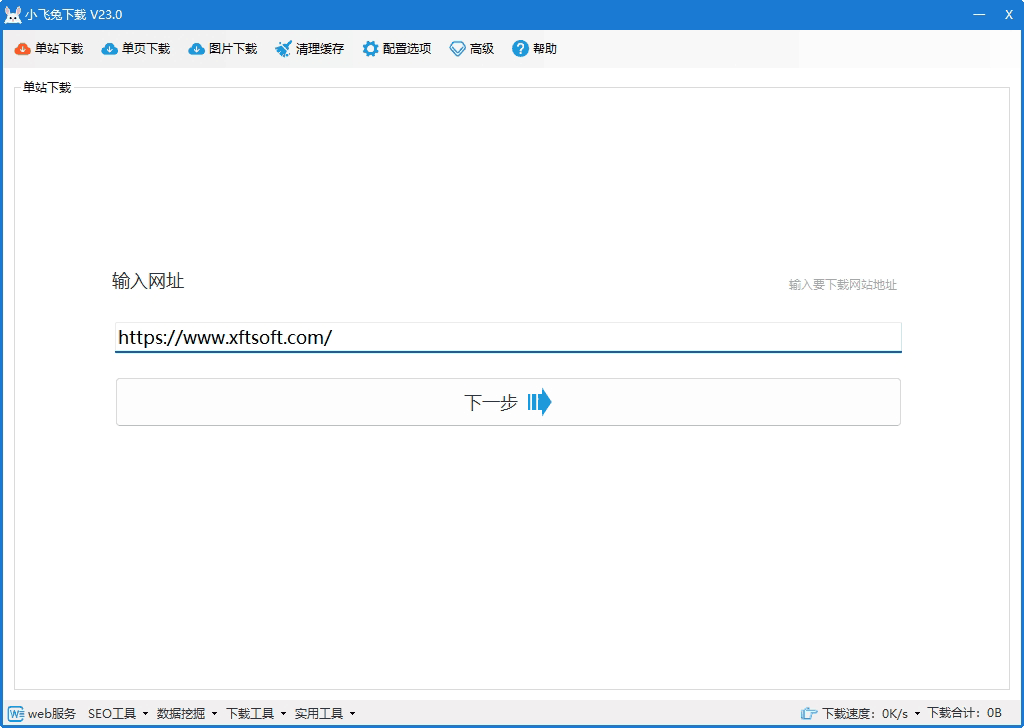- TLS protocol version support
- Update patch
- Windows 7 SP1 和 Windows Server 2008 R2 SP1
- TLS 1.2 patch
- TLS 1.3 patches
- Windows 8.1 和 Windows Server 2012 R2
- TLS 1.2 patch
- TLS 1.3 patches
- Windows 10 和 Windows Server 2016/2019
- TLS 1.2 patch
- TLS 1.3 patches
- Detect TLS versions supported by Windows
- It is recommended to enable TLS tools
- Reference Documentation
- Windows Server 2008 Configuration
- Third-party documentation
The Schannel SSP implements versions of the TLS, DTLS, and SSL protocols. Different Windows versions support different protocol versions.
Windows SChannel secure socket is a secure socket protocol implementation provided by the Windows operating system, including SSL and TLS. SChannel is one of the basic components of secure communication. It provides a series of APIs for implementing secure communication on the Windows operating system.
TLS protocol version support
The following table shows the Microsoft Schannel provider's support for TLS protocol versions.
| Windows OS | TLS 1.0 Client | TLS 1.0 Server | TLS 1.1 Client | TLS 1.1 Server | TLS 1.2 Client | TLS 1.2 Server | TLS 1.3 Client | TLS 1.3 Server |
|---|---|---|---|---|---|---|---|---|
| Windows Vista/Windows Server 2008 | activated | activated | not support | not support | not support | not support | not support | not support |
| Windows Server 2008 with Service Pack 2 (SP2) | activated | activated | disabled | disabled | disabled | disabled | not support | not support |
| Windows 7/Windows Server 2008 R2 | activated | activated | disabled | disabled | disabled | disabled | not support | not support |
| Windows 8/Windows Server 2012 | activated | activated | activated | activated | activated | activated | not support | not support |
| Windows 8.1/Windows Server 2012 R2 | activated | activated | activated | activated | activated | activated | not support | not support |
| Windows 10 Version 1507 | activated | activated | activated | activated | activated | activated | not support | not support |
| Windows 10 version 1511 | activated | activated | activated | activated | activated | activated | not support | not support |
| Windows 10 version 1607/Windows Server 2016 Standard | activated | activated | activated | activated | activated | activated | not support | not support |
| Windows 10 version 1703 | activated | activated | activated | activated | activated | activated | not support | not support |
| Windows 10 version 1709 | activated | activated | activated | activated | activated | activated | not support | not support |
| Windows 10, version 1803 | activated | activated | activated | activated | activated | activated | not support | not support |
| Windows 10 version 1809 // Windows Server 2019 | activated | activated | activated | activated | activated | activated | not support | not support |
| Windows 10, version 1903 | activated | activated | activated | activated | activated | activated | not support | not support |
| Windows 10, version 1909 | activated | activated | activated | activated | activated | activated | not support | not support |
| Windows 10 version 2004 | activated | activated | activated | activated | activated | activated | not support | not support |
| Windows 10 version 20H2 | activated | activated | activated | activated | activated | activated | not support | not support |
| Windows 10, version 21H1 | activated | activated | activated | activated | activated | activated | not support | not support |
| Windows 10 version 21H2 | activated | activated | activated | activated | activated | activated | not support | not support |
| Windows Server 2022 | activated | activated | activated | activated | activated | activated | activated | activated |
| Windows 11 | activated | activated | activated | activated | activated | activated | activated | activated |
Starting with Windows 10 version 1607 and Windows Server 2016, SSL 2.0 has been removed and is no longer supported.
Update patch
If the system does not support it, you can update the patch to make the system support TLS version
Windows 7 SP1 和 Windows Server 2008 R2 SP1
TLS 1.2 patch
KB3080079: Security updates to support TLS 1.2 and DTLS 1.2.KB3140245: Updated to include support for encryption algorithms and cipher suites for TLS 1.2.
TLS 1.3 patches
KB5003620: Also includes security updates to ensure that encrypted communication protocols in the system are more secure.
It should be noted that the specific effect of the patch may vary depending on the operating system version and the time of the update, and it may not support TLS 1.3.
Windows 8.1 和 Windows Server 2012 R2
TLS 1.2 patch
KB2977292: Security updates to support TLS 1.2 and DTLS 1.2.KB3140245: Updated to include support for encryption algorithms and cipher suites for TLS 1.2.
TLS 1.3 patches
KB5003612: Includes security updates to ensure that encrypted communication protocols in the system are more secure.
Windows 10 和 Windows Server 2016/2019
TLS 1.2 patch
KB3147461: Security updates to support TLS 1.2 and DTLS 1.2.KB3172614: Updated to include support for encryption algorithms and cipher suites for TLS 1.2.
TLS 1.3 patches
KB5003611: Security updates to support TLS 1.3 and DTLS 1.3.KB5004244: Updated to include support for encryption algorithms and cipher suites for TLS 1.3.
Detect TLS versions supported by Windows
Detect the TLS version supported by the system
- System Search
Windows PowerShell, open the window and enter:
Add-Type -AssemblyName System.ServiceModel [System.Enum]::GetNames([System.Net.SecurityProtocolType])
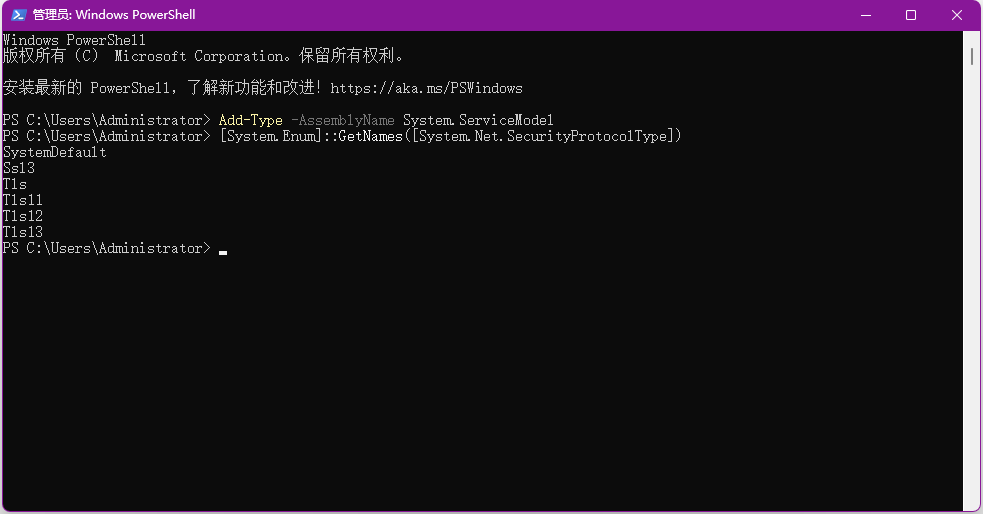
It is recommended to enable TLS tools
from https://www.nartac.com/Products/IISCrypto Download and install the IIS Crypto Tools.
Launch the IIS Crypto tool and select the Best Practices tab.
In this tab, you can see the default settings for all the TLS versions and cipher suites you need. If you want to enable TLS 1.3, make sure to select the TLS 1.3 option box. Additionally, you can customize the list of cipher suites.
Click the Apply button to apply the changes.
Reboot your system for the changes to take effect.
Please note that before changing TLS versions and cipher suites, you should back up your current SSL/TLS configuration so that you can revert to the previous configuration.
Reference Documentation
Windows Server 2008 Configuration
An update is required to support TLS 1.2 and TLS 1.1. See Update to add support for TLS 1.1 and TLS 1.2 in Windows Server 2008 SP2.
Third-party documentation
- Refer to Amazon documentation:https://docs.aws.amazon.com/zh_cn/sdk-for-net/v3/developer-guide/enforcing-tls.html#enforcing-tls-dotnet-framework
This article is provided byWebsite DownloadCollected and compiled, the content comes from the Internet. Please indicate the source when reprinting. Thank you.
We have also compiled related articles before:Causes and solutions for "The request was aborted: Failed to create SSL/TLS secure channel"