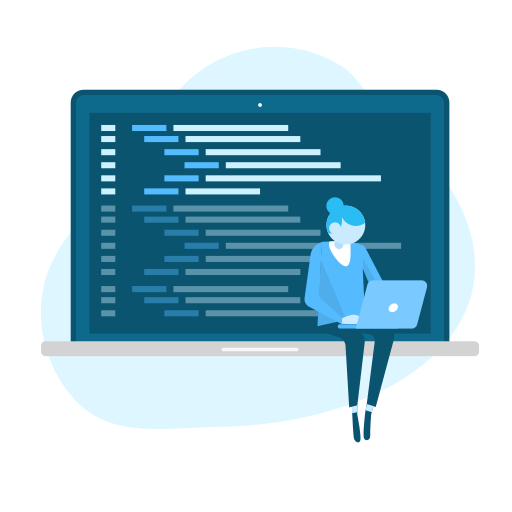How to check the TLS version a website uses
Table of Contents
Check TLS version
- use
ChromeBrowser orEdgeBrowser, open the target URL. - according to
F12Or right-click on the page and selectexamineEnterDeveloper Toolsmodel. - In the Open panel, select the Page tab
SafetyorSecurity。
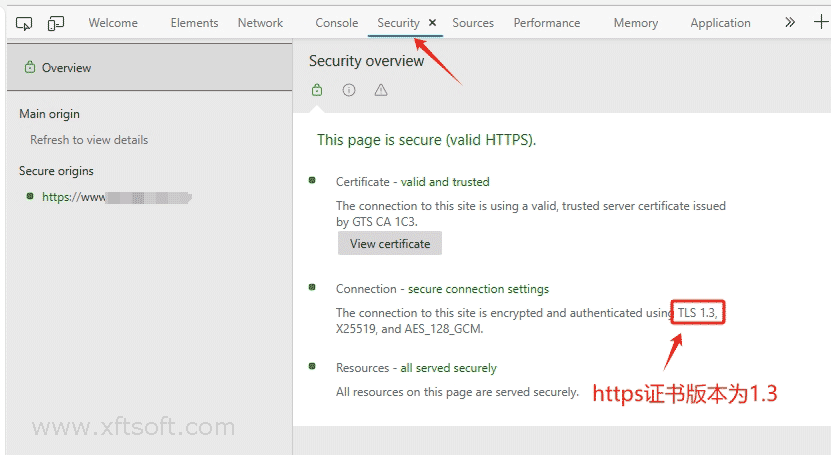
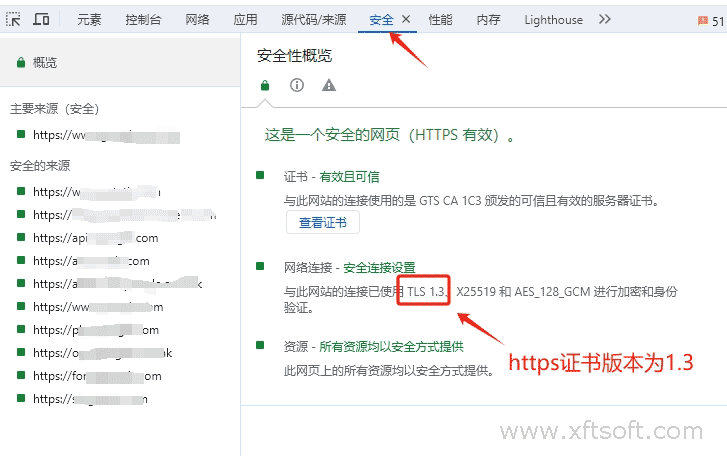
Above are the English and Chinese panels respectively, check the location of TLS version.