Downloading automatic updates from the website: The message "The operation could not be completed successfully because the file contains a virus or potential unwanted software" Fault and solution
Table of Contents
Recently, some users reported that when they used the website to download automatic update software,
The operation could not be completed successfully because the file contains a virus or is potentially unwantedfailure.
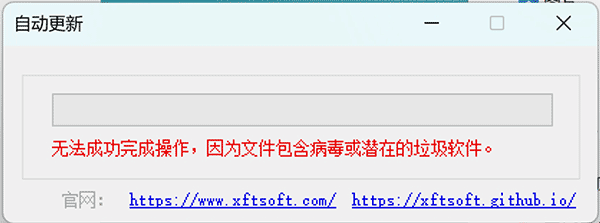
cause of issue
- This error message usually appears because the system
Antivirus and Threat ProtectionopenedReal-time protectionCaused by function. - Interception by a third party.
Solution 1
- Click the Start icon in the lower left corner and find
Windows Defender Security Center。
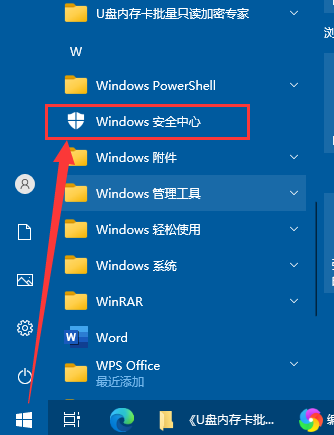
- choose
Virus and threat protection。

- Click
Virus and threat protection settingsNeutralManage settings。
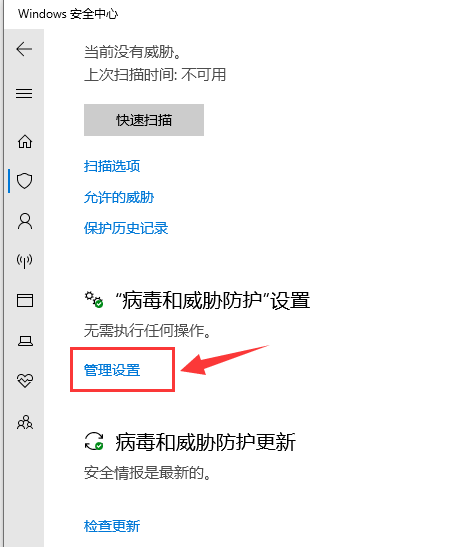
- turn up
ExclusionsClick Add or remove exclusions to add exclusions.
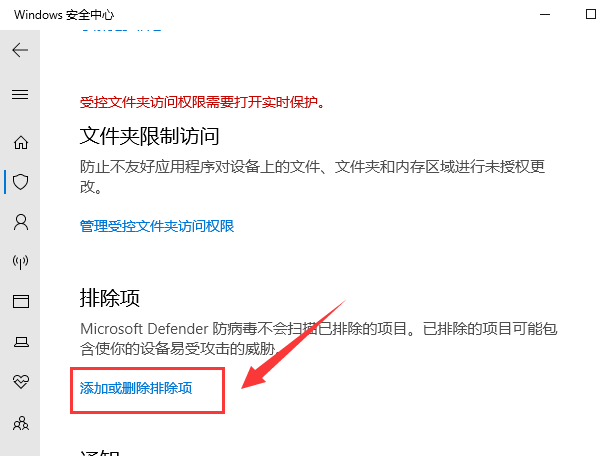
- Here will
XFT.exeAdd the program and try to open it again.
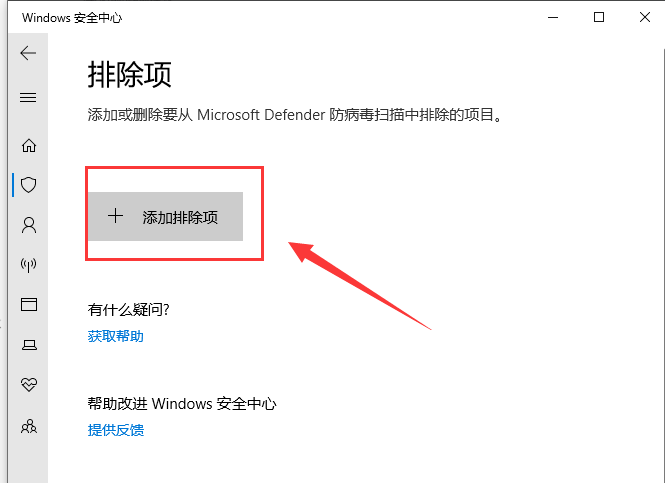
Solution 2
Is there a software called
Reason CybersecuritySoftware (may also be calledRAV Antivirussoftware), just uninstall it.
- First, go to Windows Security Center and click "Manage Providers" under Who is protecting me.
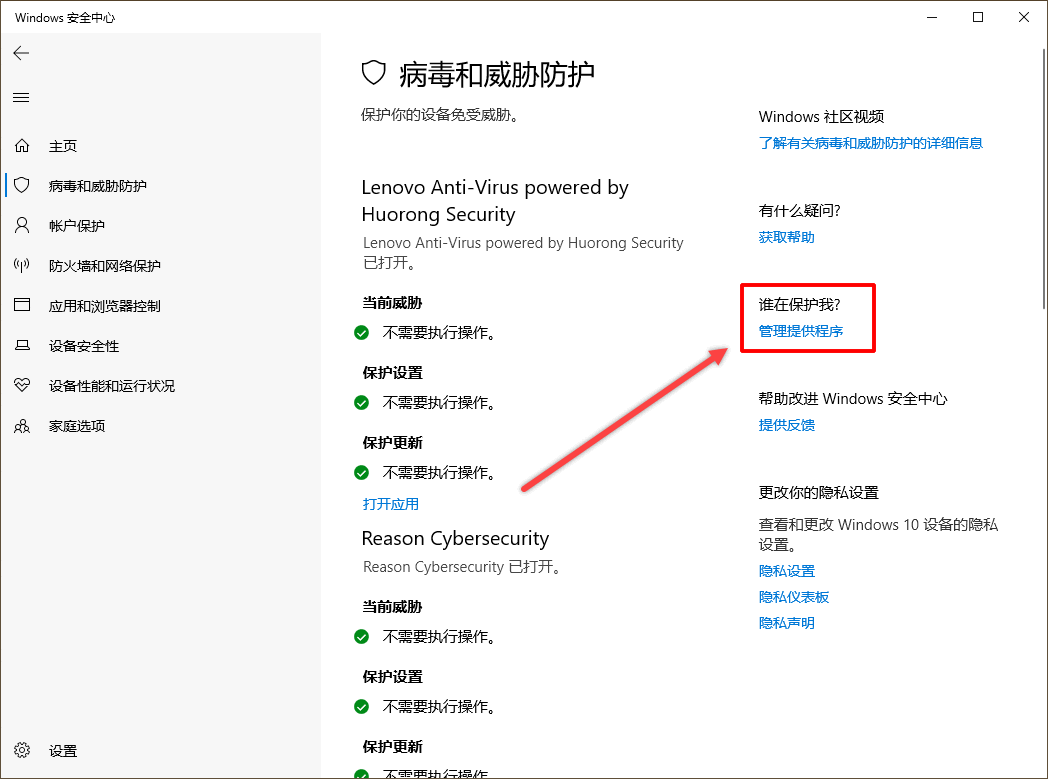
- You will see "Reason Cybersecurity" right below.
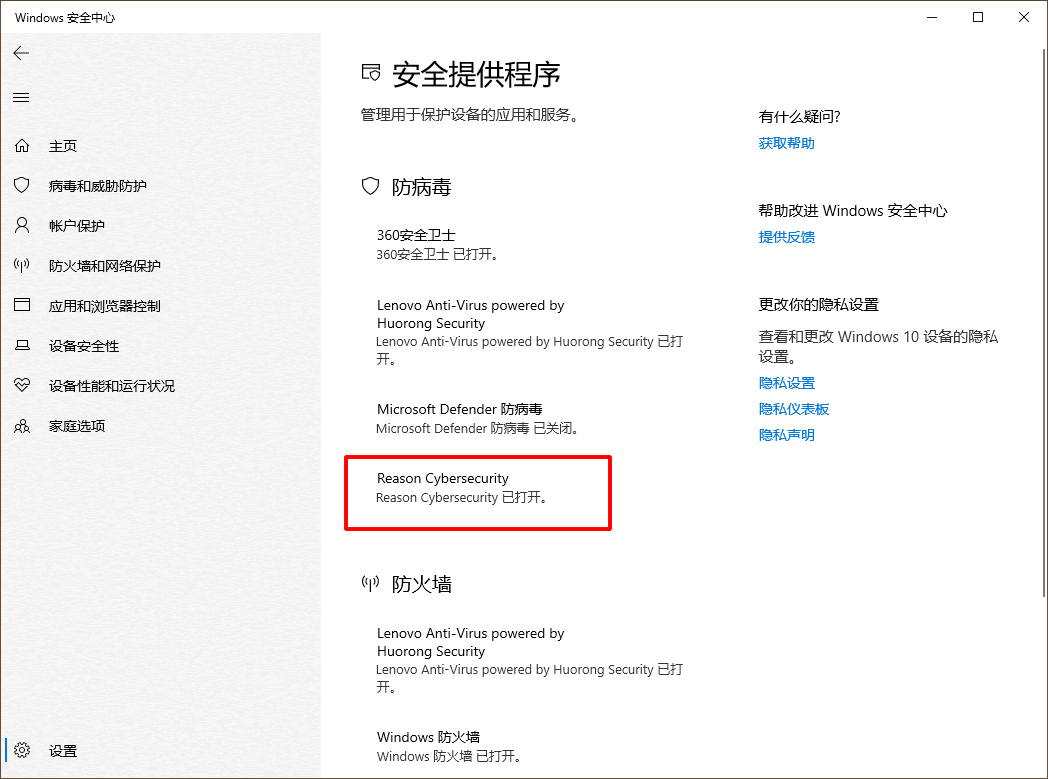
- Next, enter the installation directory of Reason Cybersecurity, which is usually installed in C:\Program Files\RAVAntivirus, and double-click Uninstall.exe in the directory to uninstall it.
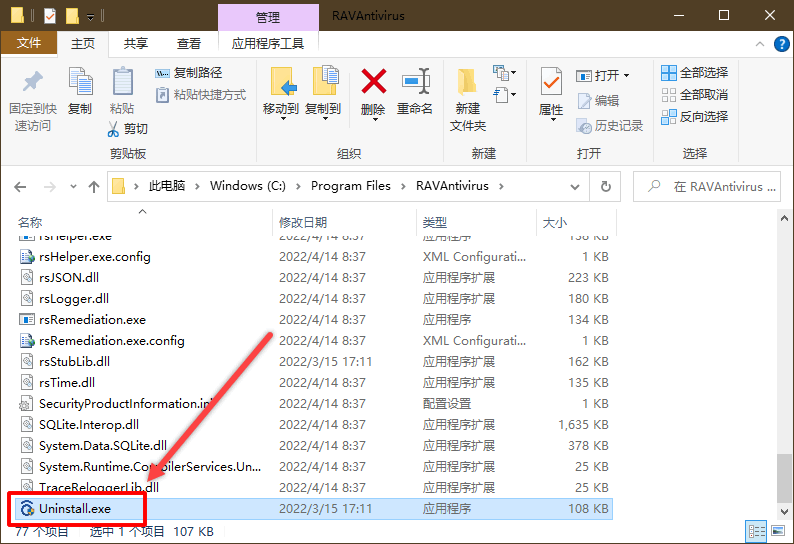
- Wait for the uninstall to complete.
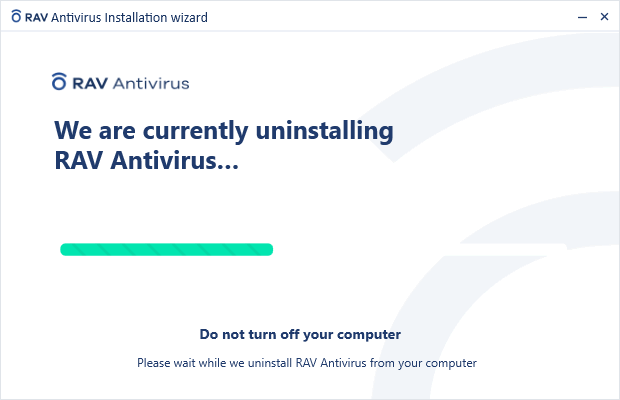
Other references
- How to properly turn off Windows Defender:https://jingyan.baidu.com/article/47a29f249a26bb811423998c.html
- To solve the "The operation could not be completed successfully because the file contains a virus or potentially unwanted software" issue:https://www.sohu.com/a/563278931_120247492